eStatements
Personal Online Banking Customers
Do you already have Online Banking, but you’re not yet using eStatements? Enrolling in eStatements within Online Banking is easy!
To enroll today, log in to your Online Banking profile by clicking the green Online Banking button at the top right corner of this page. Once logged in, click “eStatements” at the top of the page and follow the on-screen instructions.
Why eStatements are Better
When you sign up to receive electronic bank statements instead of paper statements, you will:
- Receive e-mail notification when your eStatement is ready to view.
- Reduce your risk of mail fraud and identity theft. No more paper statements in your mail box!
- Eliminate clutter around the house. Save all your eStatements in one convenient place online.
- Print eStatements when you need a paper copy.
- Share your eStatements (with your accountant or anyone else you choose).
- Reduce paper waste.
eStatements for Loans
You can receive your HomeTrust Bank loan statements electronically as well. Simply follow the same enrollment steps listed above and you’re set!
1. Log into Online Banking. Not enrolled in Online Banking? Click here to get started.
2. In the Services box on the right hand side, select “View eStatements”. Alternately, all the Account Details pages will have an Online Statements link to accomplish the same thing.
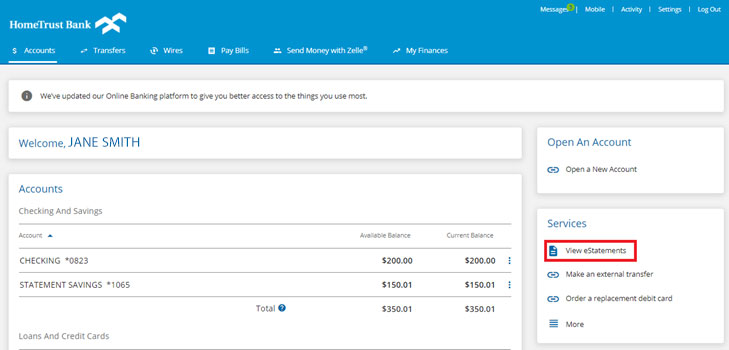
3. Click on the hyperlink in blue that says PDF document. It will generate a code that will open in another window.
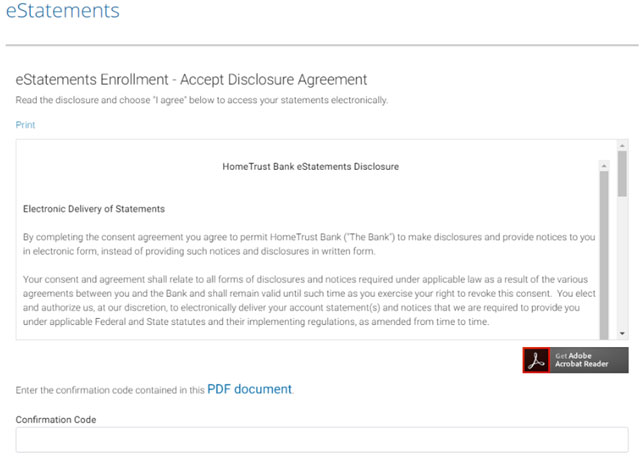
4. Take the code from the pop-up box and enter it in the Confirmation Code box, then click I Agree.
Depending on the type of browser (Google Chrome as an example), it may download the PDF document with the confirmation code instead of opening it. Typically, the download will be a tab that can be opened.
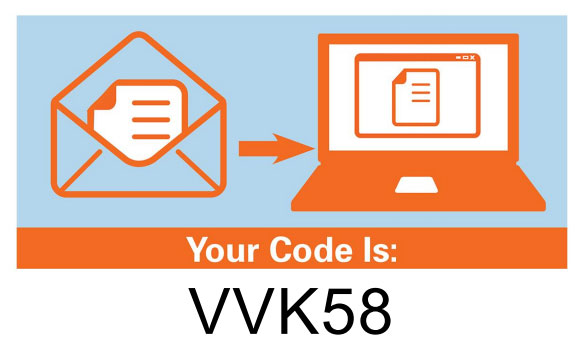
5. Confirm the accounts to be enrolled in eStatements and click Next.
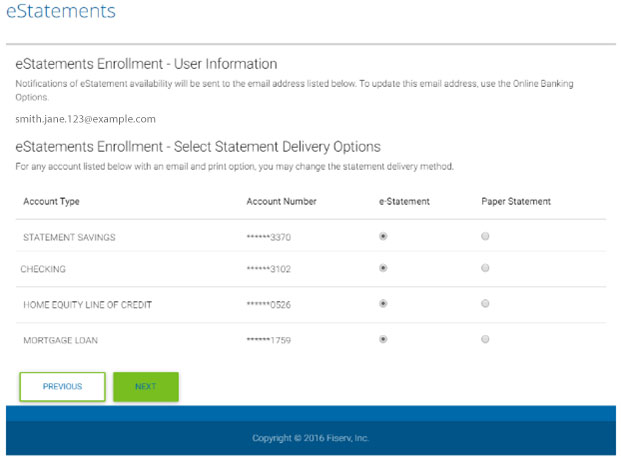
6. Verify the email address and accounts to be added and click Enroll.
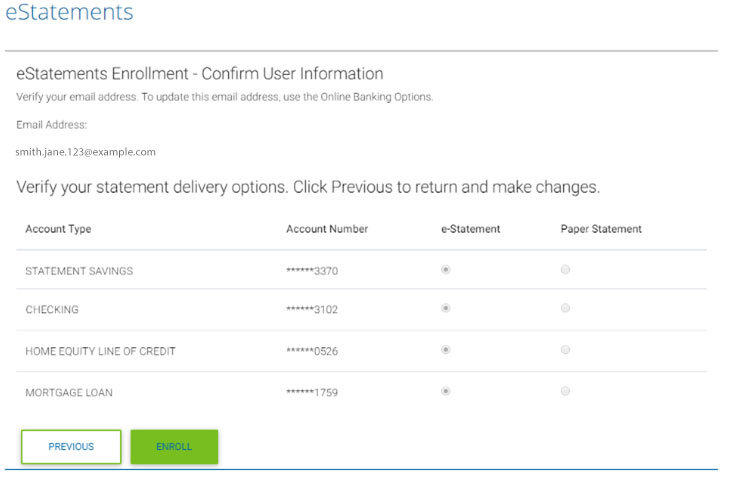
7. You will now see the main eStatements page. From here you can access the current statement by clicking View Statement or view past statements by clicking on View History.
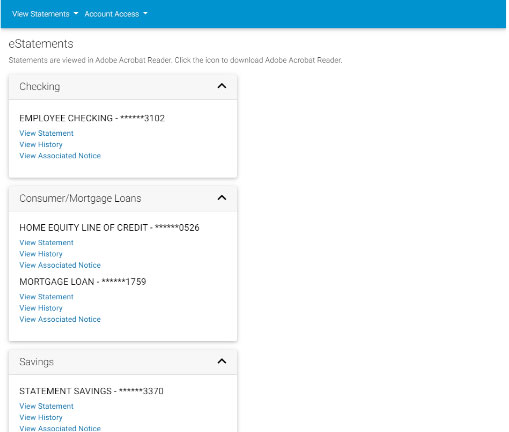
Don’t have Online Banking?
Enroll in Online Banking today to get started!
If You Have Questions
If you have questions or need support for any of our other Online Banking services, please contact our Customer Care Center. You can also call toll free at 800.627.1632 anytime Monday through Friday, 8:00 a.m. to 7:00 p.m. and Saturday, from 9:00 a.m. until 3:00 p.m.