External Account Transfer
Transfer money when you need it
If you have accounts at different financial institutions, you know how important it is to be able to access those funds when you need them.
External Account Transfer enables you to do just that. Log in to your Online or Mobile Banking profile, add your external account, and get started today.
With External Account Transfer:
- Transfer money between your HomeTrust accounts and accounts you own at other financial institutions using either a Standard 3-Day or a Next Day delivery speed1.
- Add up to five external accounts.
- Schedule automatic, recurring transfers to make mortgage loan payments easily and timely.
- View your past transfers and all pending transfers at a glance.
- Receive e-mails informing you of the status of your transfers.
- Get answers to questions through our secure Message Center.
Need help with External Account Transfer?
Whether you have questions about External Account Transfer or any of our other Online Banking services, contact our Customer Care Center toll free at 800.627.1632 Monday – Friday from 8:00 a.m. to 7:00 p.m., Saturday 9:00 a.m. to 3:00 p.m. You may also contact us by sending us a secure message from Online Banking. Or, if you prefer, you can send us an email.
1. Fees for transfers may apply and eligibility for the Next-Day delivery method is subject to account review.